| Monthly Tech-Tip | No tracking! No ads! |
3D mechanical design software 2025:
Which is the best for mold making in ceramics?
CAD software and 3D printing are a potential revolution in vessel mold-making for ceramics (3D modelling is another topic). But there are two big problems: There is no way a potter, hobbyist or even small manufacturer can afford the typical software cost. While it is true most have free or low-cost trial or hobby versions, the strings attached are deal breakers. The second problem is the complexity of learning - that can be a bigger obstacle than cost.
Until the recent price increase, Fusion 360 seemed to be exactly what was needed. A great way to on-board the CAD world, using the free version and its great learning resources and best-in-class user interface. It is new and modern, a YouTube star. It is fully parametric, supporting constraints and a timeline. True, it can choke on more complex drawings on consumer computers, but we don’t need to do those. But, for commercial use, it costs $700/yr. But that is cheap compared to some others! Upon discovery of the capability, the cost might be doable for you.
Here are the ones you likely cannot afford (and maybe don't want):
-OnShape runs in your browser and on iPad; in our testing, it looks really good. Free-version drawings are public (but no other restrictions). Going private costs $1500/yr.
-Rhino is usable for CAD but is polygonal and targeted at modelling. It is not fully parametric and does not have a traditional timeline (however, Rhino+Grasshopper is life-changing for geeks, both for CAD and modelling). $1000 to buy, but upgrading is $500+.
-Solidworks is a long-time proven product, it is fully parametric with editable history. Runs on Windows only (or the xDesign product runs in a browser like OnShape). It is low cost for hobby use (but the restriction of not being able to save or open the commercial SolidWorks file format is a potential deal-breaker for hobbyists). For commercial use: $2600/yr in 2025.
Some upcoming possibilities:
-FreeCAD is becoming more viable. It is parametric, has constraints and exports and imports popular formats (but with lots of issues). Its model tree is equivalent to the Fusion 360 timeline, but more clunky and depends on careful setting of constraints. The learning curve right now puts it out of reach of most. But a capital injection, like Blender got, is coming.
-Shapr 3D costs $299/yr, also works on iPad (which Fusion 360 does not), and uses the Parasolid engine like OnShape and SolidWorks. But it seems to be targeted at being intuitive for conceptual modelling and quick prototyping for drawings that are finalized in other products (limited support for accurate feature placement, constraints, parametrics and boolean operations).
Related Pictures
Getting a consultant on Upwork

This picture has its own page with more detail, click here to see it.
Notice I have searched: "3d printing fusion 360". Initially, it showed many North Americans, who typically charge $30-50/hr. But I refined the search and specified India and Bangladesh. This reduces the price by half or three-quarters. Notice that the highlighted consultant, although advertising as hourly, also does 'fixed price' work. And on the other jobs, notice how happy the client was. At the prices Asian engineers charge you can afford to pay them plenty of bonuses (part of the Upwork system) to keep good relations. Their skills are exceptional, they will make you look good! This being said, Ukraine is another country with excellent talent in this area (a consultant from there is the one I chose and have not regretted it).
CAD tools vs modelling tools

This picture has its own page with more detail, click here to see it.
I have been struggling to recreate a Medalta ball pitcher using the solid modelling tools in Fusion 360. The example on the left shows the issue (it was made by revolving a cross-section sketch and doing a cutout on the top). But I need a spherical body with an oval neck, the CAD design tools don't enable that.
The answer is 3D modelling. I veered away from Fusion 360 and searched and tried some 3D modelling apps. Nothing practical. Then I hired a freelancer who claimed to be able to do it in Fusion 360. He could not. My motivation to prove to him it is possible brought the solution: Revolving a fit point spline outline, in the form modelling workspace, to create a 3D T-Spline model. The points, lines and faces can be freely moved and the lines can be creased. This works really well, and it is going to open up for me the creation of very organic shapes. It took AutoDesk engineers years to get T-Splines working, but they are magic math now.
OnShape CAD is Free for Hobby Makers:
Is it as good as Fusion 360?
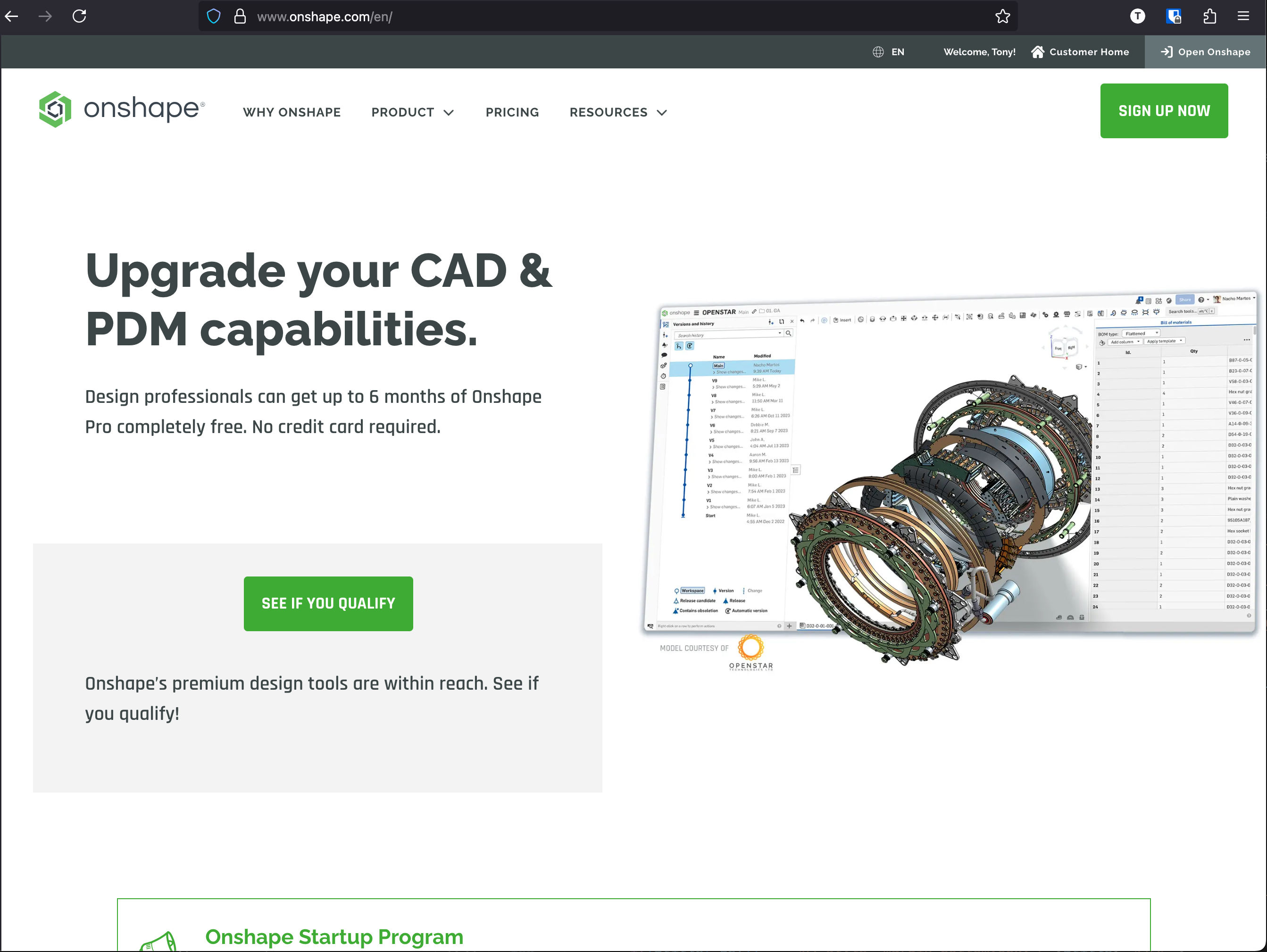
This picture has its own page with more detail, click here to see it.
It is very hard to let Fusion 360 CAD go. But the approaching $750 renewal is powerful motivation! OnShape is amazing. There is nothing to install, it runs in a browser tab like Google docs (see picture below). Sure, it won’t run offline, but I am almost never offline. It functions very similar to Fusion 360 for my basic requirements of making molds for slip casting. Recent experience with the complexity and slowness of Solidworks for Makers, which is total overkill for what I need, really makes OnShape look good.
My OnShape drawings are stored in my cloud account and are public. That sounded bad at first, but it also means that they are shareable with others (another person, whom I choose, can actually work on a drawing at the same time as me). The full OnShape is working in Firefox on my 2014 Mac Mini Ubuntu Linux machine. This is beyond exciting to me, traditional CAD has always required expensive hardware that is far beyond a hobbyist (of course, OnShape will also work in Safari on Mac and Chrome on Windows). A real bonus: I can edit drawings on iPad in what appears to be full power mode (although a mouse and keyboard are needed for serious work).
Besides the above, here are some of the features and advantages I am seeing:
-It opens and exports many professional CAD file types (a major drawback in SolidWorks for Makers).
-It is really fast, login is quick and a drawing can be open in seconds, this is way better than xDesign for Makers (from Solidworks).
-Documents are always saved, close one by simply clicking the home icon on the upper left.
-The timeline (called the "Feature Tree") can be reordered, turned back and has folders like Fusion 360.
-To 3D print just select part of your drawing, right-click and choose to export it in 3MF or STL format (it goes into the downloads folder).
-All tools are in one long, monochrome ribbon of tiny icons at the top but there is a tool searcher.
-Like Fusion 360, sketching constraints are inferred as sketches are created and applying them works in a similar fashion (but more aggressively). Their tiny symbols display in groups and associate to the point or line by a light grey line. Automatically applied constraints can make sketches behave in strange ways until you learn to find and remove the offending ones.
-Constraints and dimensions are movable so drawings can be uncluttered for printing.
-Section analysis is in the "Camera and Render Options" pop-up under the view cube.
-The spline and bezier sketching tools are not as interactive (a downside of running in a browser).
-It is not as good for making cookie cutters because it doesn’t do text nearly as well).
-Parameters, called variables, are more in your face; they are even shown in the timeline.
-Panning, rotating and the viewcube work a little differently. The iPad version of OnShape beats Fusion easily in this respect.
-OnShape does not appear to support text along a path like Fusion.
The secret weapon of learning OnShape: An AI chatbot. Just ask any question about how to do something. One helpful migration from Fusion 360 is to print the sketch(es) (with constraints and dimensions) and work from that to create the equivalent in OnShape. An advantage of OnShape is that if you get stuck (e.g. drawing goes red), you can share a link with a more knowledgeable friend to tell you what is wrong. Most often the issue is conflicting constrains.
Videos
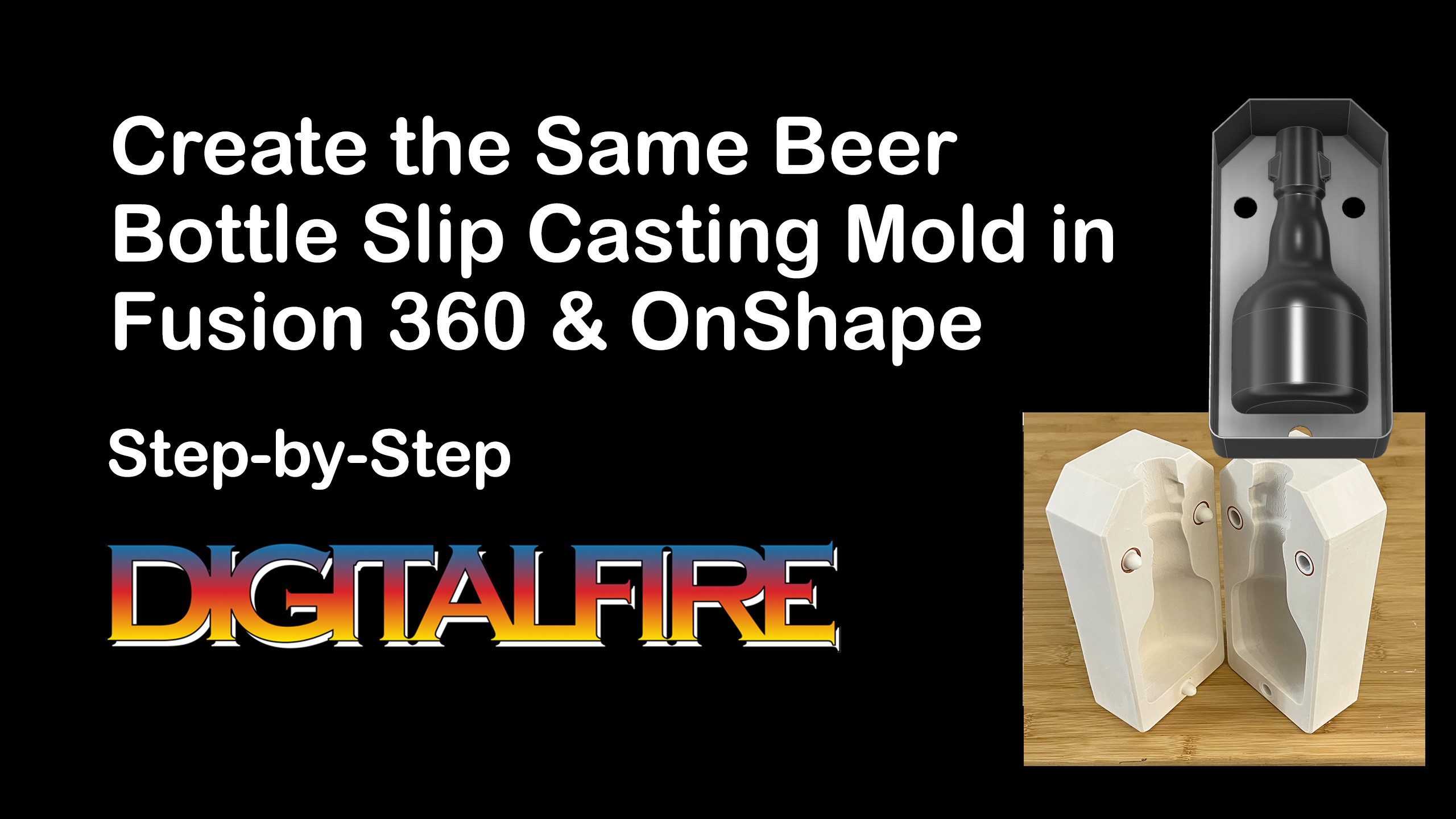 |
Same Beer Bottle Mold Using Fusion 360 and OnShape CAD
I will make a classic Medalta beer bottle case-mold for 3D printing using OnShape CAD (just pour in plaster and you have a mold to slip cast bottles). I will highlight the differences between OnShape and Fusion 360 as we go. |
Links
| Glossary |
3D Modeling
3D surface modelling tools enable the creation of objects by starting with a basic shape having polygon surfaces and then subdividing, pushing and pulling the quadrilateral or triangle polygon meshes to form shapes. |
| Glossary |
3D Design
3D Design software is used to create dimensionally accurate objects by sketching 2D geometry and transforming it using tools to rotate, extrude, sweep, etc. The software generates the polygon surface. |
| Glossary |
3D-Printing
Standard 3D printing technology (not printing with clay itself) is very useful to potters and ceramic industry in making objects that assist and enable production. |
| URLs |
https://www.freecadweb.org
FreeCAD parametric CAD software An open-source parametric 3D modeller. FreeCAD is maturing more slowly than commercial products but is still very capable. It is useful for 3D printing things designed in other products (e.g. Nomad for iPad). |
| URLs |
https://www.autodesk.ca/en/products/fusion-360
Fusion 360 Parametric 3D CAD software This is incredibly powerful software that available to anyone with a moderately powerful PC or Mac. Engineer, design, and create anything in 3D. Although a challenge to learn, the abilities that this provides can revolutionize any ceramic production effort. |
| URLs |
https://www.solidworks.com/solution/solidworks-makers
SOLIDWORKS for Makers Provides full-functionality 3D CAD tools for personal use for $48 USD a year. For makers, hobbyists, and DIY enthusiasts, who generate less than $2,000 USD annually from their projects. Choose between cloud and Windows native versions. |
| URLs |
https://www.onshape.com
OnShape parametric cloud-native CAD software This is looking like my new favorite 3D CAD package. It is free for hobby makers, runs in a browser so it works on almost any computer. And it works on iPad. If you have Fusion 360 experience you will hit the ground running, most of the tools and functionality needed for mold making are very similar. |
| URLs |
https://www.shapr3d.com
Shapr 3D Parametric CAD modelling software The full power of Shapr3D is on Windows PCs and tablets, Macs, and iPads using the input methods like Apple Pencil, SpaceMouse, Wacom pen tablets, or keyboard and mouse. It runs on top of the ParaSolid engine that is the power behind SolidWorks. |
| URLs |
https://astocad.com
AstoCAD parametric CAD is built on top of FreeCAD The author of AstoCad told us this: "AstoCAD is built upon the robust, open-source foundation of FreeCAD, AstoCAD's core mission is to deliver a more polished, intuitive user experience. By supporting AstoCAD, you not only get an affordable, constantly improving tool, but you also fund the development that makes powerful, accessible CAD a reality for everyone." |
Got a Question?
Buy me a coffee and we can talk

https://digitalfire.com, All Rights Reserved
Privacy Policy

